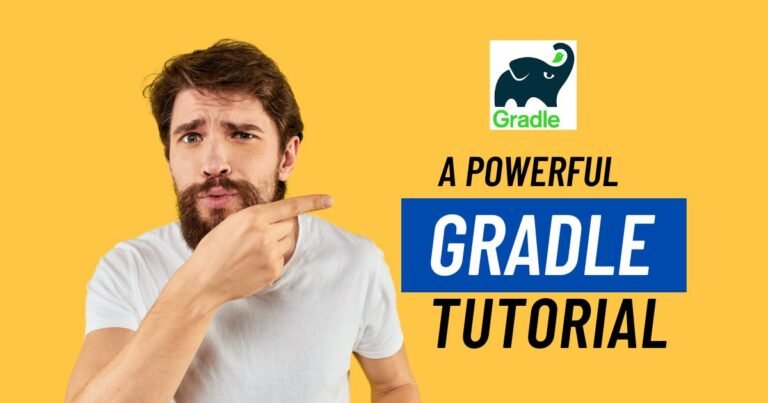TL;DR: Gradle and Maven are two powerful build automation tools widely used in Java projects. While Maven is known for its simplicity, convention over configuration, and reliable dependency management, Gradle shines with its flexibility, faster incremental builds, and modern scripting support (Groovy/Kotlin DSL).
- Choose Maven if you prefer a standardized, XML-based configuration and a more predictable build lifecycle.
- Choose Gradle for faster builds, customizable build pipelines, and a modern, concise configuration syntax.
Both tools have their strengths, and the right choice depends on your project complexity, team expertise, and performance requirements.
Quick Takeaway: For simple, well-structured projects – Maven is sufficient. For complex, performance-critical, or multi-module projects – Gradle is the better choice.
Context
In the world of build automation tools, Gradle and Maven are two of the most popular choices. They both serve the same purpose, which is to automate the build process and manage dependencies for Java-based projects. But which one is better, Gradle vs Maven?
Both Gradle and Maven are open-source build tools that allow developers to define their project structure, configure dependencies, and build and test their projects. However, they differ in their build scripts, performance, flexibility, and community support.
In this article, we’ll take a closer look at Gradle vs Maven, and help you decide which one is the right choice for your project. Whether you’re a seasoned developer or just getting started with build automation, this comparison will provide you with the information you need to make an informed decision.
So let’s dive in and explore the similarities and differences between Gradle and Maven!
If you are in a hurry, check here for a quick visual of gradle vs maven comparison, or take a short quiz to test your knowledge.
Introduction: Gradle vs Maven
Maven
Maven is a powerful build automation tool primarily used for Java projects. It simplifies project management, dependency resolution, and build lifecycle management through its XML-based configuration (pom.xml). Maven follows the “convention over configuration” principle, making it easier to set up and maintain projects with minimal custom setup.
It excels in dependency management, ensuring that all required libraries are automatically downloaded and version conflicts are resolved. Maven also offers a structured build lifecycle, covering tasks like compilation, testing, and packaging.
With a vast repository of plugins and dependencies, Maven integrates seamlessly with CI/CD pipelines and tools like Jenkins and GitHub Actions.
Gradle
Gradle is a modern build automation tool designed for flexibility and high performance. It supports multiple programming languages, including Java, Kotlin, and Groovy, and allows developers to define the build logic using DSLs (Groovy/Kotlin scripts) instead of XML.
Gradle’s incremental build system intelligently avoids redundant tasks, significantly reducing build times. It also supports custom tasks and complex multi-project builds, making it ideal for large-scale applications.
With features like dependency caching and parallel task execution, Gradle is highly efficient in handling resource-intensive projects. If you’re new to Gradle, check out our Gradle Tutorial for Beginners to kickstart your learning journey.
Gradle vs. Maven: Key Differences
While both tools are used for automating build processes, they differ in several ways. Here are the key differences between Gradle and Maven:
1. Configuration and syntax
When it comes to configuration and syntax, Gradle and Maven take fundamentally different approaches, each catering to specific needs and preferences in build automation.
Gradle Configuration and Syntax
Gradle offers two configuration options:
- Groovy DSL (
build.gradle) - Kotlin DSL (
build.gradle.kts)
These scripting languages allow developers to define tasks programmatically, providing greater flexibility and control over build logic. Gradle’s script-like syntax is concise and expressive, enabling developers to create custom tasks and logic with minimal boilerplate code.
Maven Configuration and Syntax
Maven relies on XML-based configuration (pom.xml) to define build settings. XML follows a declarative syntax with a predefined structure, making it easier for beginners to understand. However, this approach often becomes verbose and repetitive, especially in large or complex projects with extensive dependency management needs.
In Summary:
- Gradle: Flexible, script-driven configuration with minimal boilerplate.
- Maven: Structured, XML-based configuration that prioritizes clarity but can become verbose.
2. Build Speed and Performance
Gradle is known for its faster build times, especially in incremental builds. Gradle uses techniques like incremental builds (only re-executing tasks that have changed) and build caching (reusing outputs from previous builds) to minimize redundant work. It also supports parallel task execution, allowing multiple tasks to run simultaneously when dependencies permit.

Maven is generally slower with build speed, as it lacks advanced optimizations like incremental builds and parallel execution by default. Every build typically starts from scratch, making it less efficient for larger or more complex projects.
The top 3 features that make Gradle much faster than Maven are:
Gradle Daemon — A long-lived process that keeps build information “hot” in memory.
Incrementality — Gradle avoids work by tracking input and output of tasks and only running what is necessary, and only processing files that changed when possible.
Build Cache — Reuses the build outputs of any other Gradle build with the same inputs, including between machines.
3. Dependency Management
Dependency management is a crucial aspect of build tools, and both Gradle and Maven handle it differently. Maven uses a centralized repository to manage dependencies, while Gradle allows for more flexibility in managing dependencies. Gradle supports multiple repositories and can even generate a dependency graph to visualize the relationships between dependencies.
Gradle resolves dependencies dynamically and can retrieve only the necessary components, optimizing the build process further. It uses a task-based execution model. Each task is executed based on its dependencies and state, ensuring tasks are skipped if their outputs are already up-to-date.
Maven uses a static dependency resolution model, which is reliable but less adaptable to real-time optimization opportunities. It follows a goal-based execution model, where each goal in the build lifecycle runs sequentially, even if some steps don’t require re-execution.
4. Plugins and Extensibility
Gradle offers extensive plugin support with flexibility for creating custom plugins and tasks. Plugins can be written in Groovy or Kotlin DSL and integrated with external tools like Docker and AWS.
Maven has a wide range of built-in plugins but is less flexible for customization. Plugin configuration is XML-based, which can be verbose and rigid, though its plugin ecosystem is mature.
Gradle is highly extensible, allowing developers to create custom tasks, define workflows, and integrate easily with other tools and systems. Its scriptable nature provides more control over the build process.
Maven‘s Extensibility is mainly through plugins and extensions. While it supports custom plugins, their configuration is more complex and less intuitive than Gradle’s.
Gradle also provides a programmatic API called the Tooling API, which you can use for embedding Gradle into your own software. This API allows you to execute and monitor builds and to query Gradle about the details of a build. The main audience for this API is IDE, CI server, other UI authors; however, the API is open for anyone who needs to embed Gradle in their application.
5. Community Support and Adoption
Both Gradle and Maven have active and supportive communities, but Gradle has been gaining in popularity in recent years. This is due in part to its flexibility and performance, as well as its integration with other popular tools like Android Studio and IntelliJ IDEA. Gradle is also used by several high-profile companies, including Google and Netflix.
Summary: Gradle vs. Maven Comparision

| Key Differences | Gradle | Maven |
|---|---|---|
| Configuration and Syntax | Uses a Groovy or Kotlin-based DSL, which is more flexible and expressive. | Uses an XML-based configuration, which can be verbose and difficult to read. |
| Build Speed and Performance | Uses an incremental builds, Build Cache and Parallel execution system, resulting in faster build times. | Uses a full build system (every build starts from scratch), which can be slower for large projects. |
| Dependency Management | Gradle resolves dependencies dynamically and can retrieve only the necessary components. It uses a task-based execution model. | Maven uses a static dependency resolution model, which is reliable but less adaptable to real-time optimization. It follows a goal-based execution model. |
| Plugins and Extensibility | Gradle offers extensive plugin support with flexibility for creating custom plugins and tasks. Gradle is highly extensible, allowing developers to create custom tasks, define workflows, and integrate easily with other tools and systems. | Maven has a wide range of built-in plugins but is less flexible for customization. Maven’s Extensibility is mainly through plugins and extensions. While it supports custom plugins, their configuration is more complex and less intuitive than Gradle’s. |
| Community Support and Adoption | Gradle has a growing community with increasing adoption in the industry, particularly among Android developers. | Maven has a large and established community with widespread adoption in the Java community. |
Gradle vs Maven Builds
Building a simple Java project with Gradle
To demonstrate the building process of a simple Java project with Gradle, let’s consider a project that contains a single Java class with a main method. First, we need to create a directory for our project, and inside that directory, we create a subdirectory called ‘src/main/java’. In that directory, we create a file called ‘HelloWorld.java’, which contains the following code:
public class HelloWorld {
public static void main(String[] args) {
System.out.println("Hello, world!");
}
}Now, we create a Gradle build script called ‘build.gradle’ in the root directory of our project. The contents of the script would be as follows:
plugins {
id 'java'
}
repositories {
mavenCentral()
}
dependencies {
testImplementation 'junit:junit:4.12'
}
jar {
manifest {
attributes 'Main-Class': 'HelloWorld'
}
}The build script defines the Java plugin, adds the Maven Central repository, specifies the JUnit dependency for testing, and creates a runnable jar file with the main class set to ‘HelloWorld’. With this build script, we can build our project by running the command ./gradlew build. Gradle will download the required dependencies, compile the source code, run the tests, and create the jar file.
Building the same project with Maven
To build the same project with Maven, we need to create a new directory for the project, and inside that directory, we create a subdirectory called ‘src/main/java’. In that directory, we create a file called ‘HelloWorld.java’, which contains the same code as in the Gradle example.
Next, we create a ‘pom.xml’ file in the root directory of the project, with the following contents:
<project xmlns="http://maven.apache.org/POM/4.0.0"
xmlns:xsi="http://www.w3.org/2001/XMLSchema-instance"
xsi:schemaLocation="http://maven.apache.org/POM/4.0.0
http://maven.apache.org/xsd/maven-4.0.0.xsd">
<modelVersion>4.0.0</modelVersion>
<groupId>com.example</groupId>
<artifactId>hello-world</artifactId>
<version>1.0-SNAPSHOT</version>
<properties>
<maven.compiler.source>1.8</maven.compiler.source>
<maven.compiler.target>1.8</maven.compiler.target>
</properties>
<dependencies>
<dependency>
<groupId>junit</groupId>
<artifactId>junit</artifactId>
<version>4.12</version>
<scope>test</scope>
</dependency>
</dependencies>
<build>
<plugins>
<plugin>
<groupId>org.apache.maven.plugins</groupId>
<artifactId>maven-jar-plugin</artifactId>
<version>3.2.0</version>
<configuration>
<archive>
<manifest>
<mainClass>HelloWorld</mainClass>
</manifest>
</archive>
</configuration>
</plugin>
</plugins>
</build>
</project>The ‘pom.xml’ file defines the Maven project and specifies the JUnit dependency for testing. It also sets the source and target version of the compiler, and configures the Maven Jar plugin to create a runnable jar file with the main class set to ‘HelloWorld’.
To build the project with Maven, we run the command:
mvn clean packageThis command will clean any existing build artifacts and then create a package (a JAR file) containing the compiled classes and any dependencies.
Comparing the Build Files and Syntax
In terms of build files and syntax, there are some notable differences between Gradle and Maven. Gradle uses a Groovy-based build language, which allows for a more concise and expressive syntax. Maven, on the other hand, uses an XML-based build language which some developers may find more verbose and harder to read.
Here is an example of a Gradle build file for our simple Java project:
plugins {
id 'java'
}
repositories {
jcenter()
}
dependencies {
implementation 'com.google.guava:guava:30.1-jre'
}
task run(type: JavaExec) {
main = 'com.example.Main'
classpath = sourceSets.main.runtimeClasspath
}And here is the equivalent Maven build file:
<project>
<modelVersion>4.0.0</modelVersion>
<groupId>com.example</groupId>
<artifactId>gradle-maven-comparison</artifactId>
<version>1.0-SNAPSHOT</version>
<dependencies>
<dependency>
<groupId>com.google.guava</groupId>
<artifactId>guava</artifactId>
<version>30.1-jre</version>
</dependency>
</dependencies>
<build>
<plugins>
<plugin>
<groupId>org.apache.maven.plugins</groupId>
<artifactId>maven-compiler-plugin</artifactId>
<version>3.8.1</version>
<configuration>
<release>11</release>
</configuration>
</plugin>
<plugin>
<groupId>org.codehaus.mojo</groupId>
<artifactId>exec-maven-plugin</artifactId>
<version>3.0.0</version>
<executions>
<execution>
<goals>
<goal>java</goal>
</goals>
</execution>
</executions>
<configuration>
<mainClass>com.example.Main</mainClass>
</configuration>
</plugin>
</plugins>
</build>
</project>As you can see, the Gradle build file is much shorter and more concise, while the Maven build file is more verbose and has a steeper learning curve due to its use of XML.
Measuring Build Times and Performance
In terms of build speed and performance, Gradle has a reputation for being faster than Maven. However, the actual performance of the two build tools can vary depending on the complexity of the project and the specific configuration being used.
To measure the build times of our simple Java project, we can use the built-in timing features of both Gradle and Maven. To measure the build time with Gradle, we can run the following command:
gradle clean build --profileThe --profile flag tells Gradle to generate a build profile report, which includes information on the duration of each build task. This report can be useful for identifying any bottlenecks or performance issues in the build process.
To measure the build time with Maven, we can use the following command:
mvn clean package -Dmaven.ext.class.path=/path/to/maven-exec-profiles.jar -Dorg.slf4j.simpleLogger.log.org.apache.maven.cli.transfer.Slf4jMavenTransferListener=warn -Dorg.slf4j.simpleLogger.showDateTime=trueAdvantages and Disadvantages of Gradle vs Maven
Benefits of using Gradle
One of the key advantages of using Gradle is its flexibility and customization options. Gradle allows developers to define their build process in a more concise and expressive way, using either Groovy or Kotlin as the build language. This makes it easier for developers to automate their build process and create customized workflows that fit their project’s specific needs.
Another benefit of using Gradle is its fast build times, thanks to its incremental builds and parallel processing capabilities. Gradle’s build cache also helps to speed up builds by caching task outputs, so that they don’t have to be regenerated every time the build is run.
Gradle also offers a powerful dependency management system, which allows developers to easily manage and resolve dependencies from multiple sources, such as Maven repositories, Ivy repositories, and local directories.
Drawbacks of using Gradle
One of the main drawbacks of using Gradle is its steep learning curve. Compared to Maven, Gradle has a steeper learning curve due to its more complex syntax and advanced features. This can make it more difficult for new users to get started with the tool.
Another drawback of Gradle is that it can be more resource-intensive than Maven, especially when working with large projects. This can lead to longer build times and increased memory usage, which can be a problem for teams with limited resources.
Benefits of using Maven
One of the main benefits of using Maven is its simplicity and ease of use. Maven provides a simple and consistent approach to building projects, using an XML-based project configuration file (pom.xml) that defines the project’s dependencies, plugins, and build process.
Maven also offers a wide range of plugins and extensions, which can be easily added to a project to extend its functionality. This makes it easy to integrate Maven with other tools and technologies, such as Continuous Integration (CI) servers and code quality analysis tools.
Another benefit of using Maven is its extensive documentation and strong community support. Maven has been around for many years and has a large and active community of developers, which means that there are plenty of resources and support available for users.
Drawbacks of using Maven
One of the main drawbacks of using Maven is its rigid build process. While Maven provides a simple and consistent approach to building projects, it can also be inflexible in some cases, especially when dealing with non-standard project structures or custom build workflows.
Maven’s build times can also be slower than Gradle’s, especially for larger projects. Maven does not support incremental builds or parallel processing out of the box, which can lead to longer build times and slower feedback cycles.
| Advantages | Disadvantages | |
| Gradle | – High level of flexibility and customization | – Steep learning curve |
| – Supports multiple languages and platforms | – Large file size and slower performance than Maven for some tasks | |
| – Incremental builds for faster execution | – Requires a larger memory footprint | |
| – Extensible architecture with a plugin ecosystem | – Less stable and less mature than Maven | |
| Maven | – Mature and stable with a large user and developer community | – Limited flexibility and customization |
| – Robust dependency management and conflict resolution | – Limited support for languages other than Java | |
| – Lightweight and faster than Gradle for some tasks | – Lack of incremental builds | |
| – Strong support for building Java projects | – Limited support for multi-module projects |
Which build tool to Choose: Gradle vs Maven?
Factors to consider when choosing a build tool
When deciding Gradle vs Maven, there are several factors to consider. These include the complexity of your project, the size of your development team, your specific requirements for performance, and the level of community support you desire.
For example, if you have a large project with a complex structure and a large team, Gradle’s flexibility and scalability might make it the better choice. On the other hand, if you have a small project with a simpler structure and fewer developers, Maven’s simplicity and ease of use might be more suitable. Additionally, if you require high performance and fast build times, Gradle’s incremental builds might be preferable.
Which tool is best suited for different use cases?
Both Gradle and Maven are capable build tools, but their strengths and weaknesses make them better suited for different use cases. Gradle’s flexibility and scalability make it a great choice for large, complex projects with many dependencies and custom configurations. Maven’s simplicity and ease of use make it better suited for smaller, simpler projects with fewer dependencies and configurations.
Real-world examples of companies using Gradle or Maven
Several prominent companies have adopted Gradle or Maven as their build tool of choice. For example, Netflix uses Gradle for its large-scale, complex projects, while LinkedIn uses Maven for its simpler, smaller projects. Google also uses Gradle extensively for Android development.
Other companies such as PayPal, LinkedIn, and IBM have used both Gradle and Maven depending on the project’s requirements.
The choice between Gradle vs Maven depends on the specific needs of your project. Consider the complexity, size, and performance requirements of your project, as well as your team’s expertise and preferences, when choosing between these two popular build tools.
Conclusion
Both Gradle and Maven are powerful build tools, each excelling in different scenarios. Maven, with its declarative XML approach and structured lifecycle, is ideal for projects prioritizing consistency and simplicity. In contrast, Gradle offers flexibility, faster builds, and incremental execution, making it a better choice for complex and performance-intensive projects.
Ultimately, the choice depends on your project’s size, complexity, and team expertise. For standardized workflows, Maven shines, while Gradle excels in speed and customization.
Ready to dive deeper? Explore our detailed Gradle Tutorial for Beginners to start your journey with Gradle today!
Quiz: Gradle vs Maven Comparison

Enjoyed this article? Share it with your network and help others choose the right build tool! 👉 Click an icon below to share.
Your support helps us create more valuable content. Thank you! ❤️
Published on April 2, 2023
Last updated on December 31, 2024